Your WhatsApp Business profile is often the first thing customers see when they connect with you. A well-designed cover photo instantly makes your business look professional and trustworthy. But to make it look right, you need to know the correct WhatsApp Business cover photo size and how to optimize it for every device.
In this guide, we’ll explain the ideal cover photo dimensions, tips for creating a perfect image, and how to make sure your photo looks sharp and professional on both mobile and desktop screens.
What Is the WhatsApp Business Cover Photo
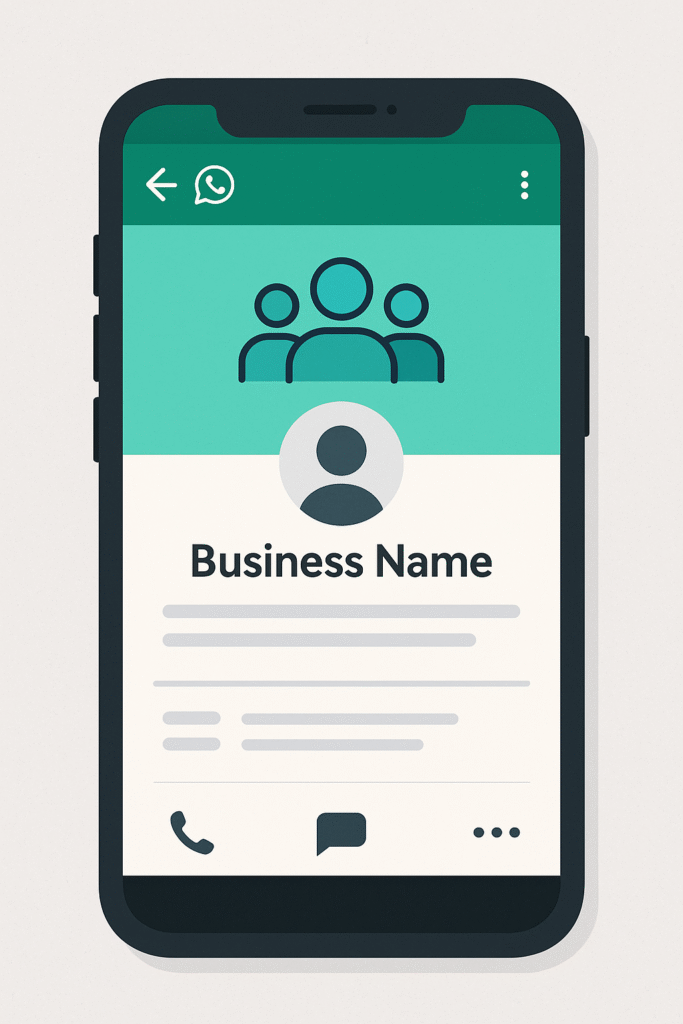
The WhatsApp Business cover photo (also called a header or banner) appears at the top of your business profile. It is similar to the cover photo you see on Facebook or LinkedIn. This image helps represent your brand visually and can include your logo, tagline, or a simple background that matches your brand colors.
Since WhatsApp is used by millions of people around the world, a clean and properly sized cover photo ensures your business profile looks polished on every device.
The Ideal WhatsApp Business Cover Photo Size
The recommended WhatsApp Business cover photo size is 1920 pixels wide by 1080 pixels tall. WhatsApp recommends a cover photo size of 1211 x 681 pixels, ensuring your image fits perfectly without distortion. Using dimensions outside these guidelines can lead to pixelation or awkward cropping, which may leave potential clients unimpressed.
This is the same resolution used for full HD screens, giving your image a sharp and balanced look. It also fits well across most smartphones and web browsers.
Here’s a quick summary:
- Recommended size: 1920 × 1080 pixels
- Aspect ratio: 16:9
- File format: JPEG or PNG
- File size: Under 5 MB
If you upload an image smaller than this, WhatsApp may stretch or blur it. A larger file will be compressed, possibly reducing quality. Sticking to the recommended size ensures the best visual results.
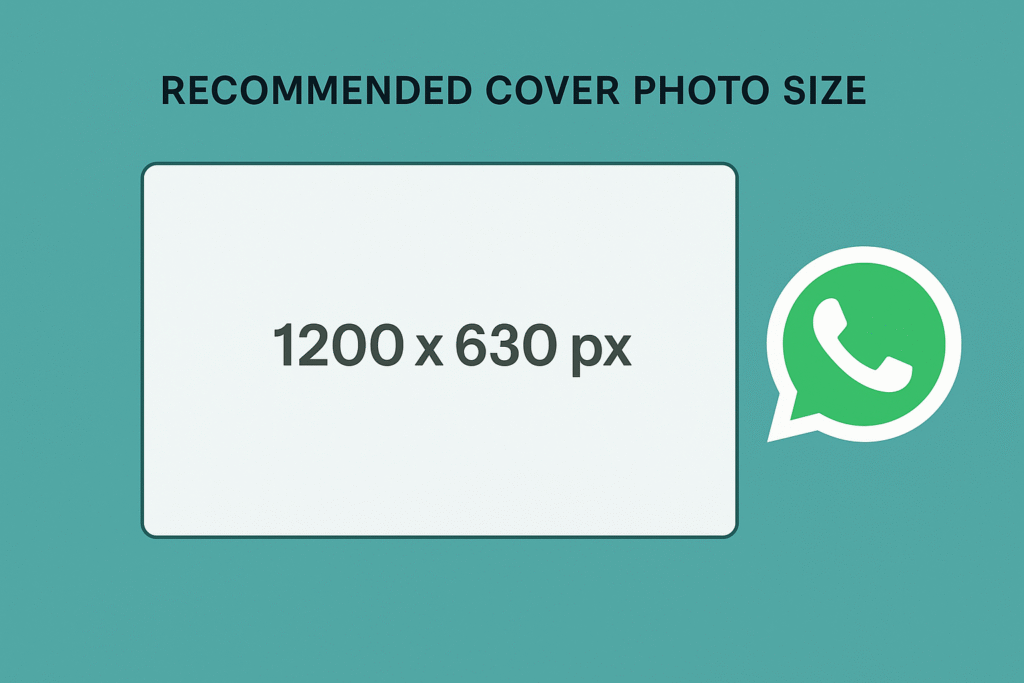
Why Image Size Matters
Choosing the right dimensions is not just about looks it’s about performance too.
- Avoids cropping or distortion: A correctly sized image keeps your content centered and prevents text or logos from being cut off.
- Loads faster: Optimized images load quickly, even for users with slow internet.
- Keeps your brand consistent: Uniform visuals across WhatsApp, your website, and other platforms build stronger brand recognition.
- Improves first impressions: A sharp and professional header photo instantly makes your profile look credible.
Design Tips for a Perfect WhatsApp Business Cover Photo
1. Keep It Simple
Avoid cluttered designs. Use a clean layout that highlights your logo or main message.
2. Focus on the Center
When designing, keep important elements like your logo or text centered. The corners of the image may be cropped slightly on different screens.
3. Use High-Quality Images
Choose crisp, high-resolution images that stay clear when compressed. Avoid screenshots or blurry photos.
4. Stay On Brand
Use your brand’s colors, fonts, and visual style to create a consistent look across all platforms.
5. Test on Multiple Devices
Check how your image appears on both mobile and desktop versions of WhatsApp Business to make sure it looks balanced everywhere.
How to Upload a Cover Photo in WhatsApp Business
If you’re setting up your profile for the first time or replacing an old image, follow these quick steps:
- Open the WhatsApp Business app on your phone.
- Tap the three dots in the top-right corner.
- Select Business Tools, then go to Business Profile.
- Tap the camera icon above your business name.
- Choose Upload Photo or Take Photo.
- Adjust and crop your image if needed, then tap Save.
Your cover photo will now appear on your business profile. Customers viewing your account will see it instantly when they open your profile page.
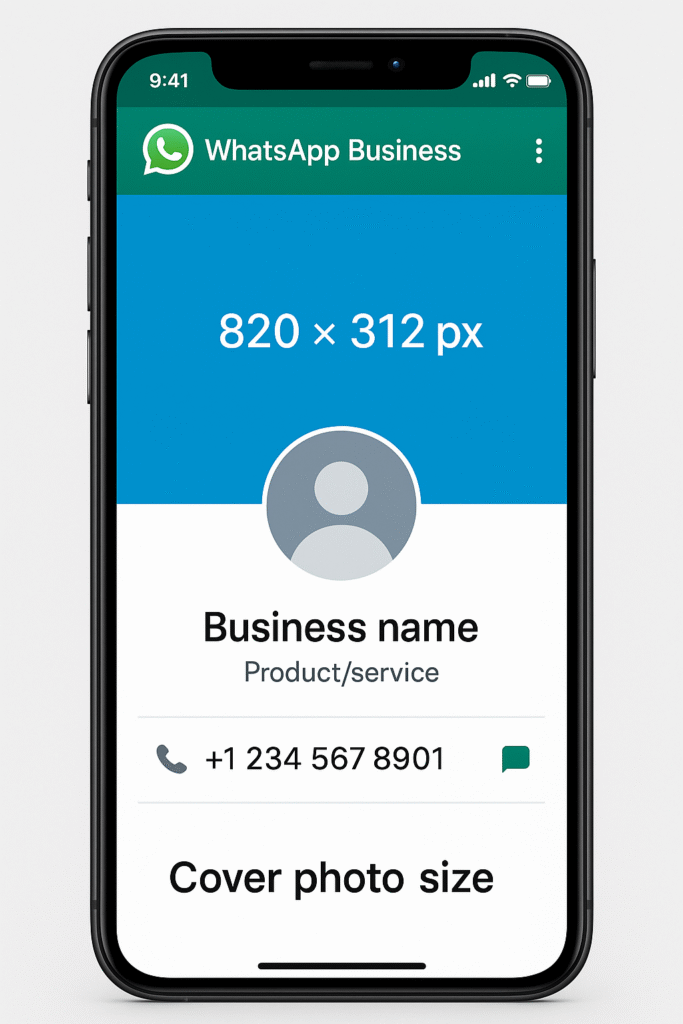
Common Mistakes to Avoid
Even with the right size, many businesses make small errors that hurt the appearance of their profile. Here are a few things to avoid:
- Using low-quality images that look pixelated after upload
- Adding too much text that becomes unreadable on smaller screens
- Ignoring alignment, causing important parts to be cropped out
- Uploading large files that take too long to load
Always preview your photo before saving it to make sure it looks perfect.
Example Cover Photo Ideas
If you’re unsure what to include in your cover photo, here are a few ideas:
- Your brand logo on a solid color background
- A photo of your team or office space
- Product photos with clean white space
- A simple gradient background with your slogan
- Seasonal designs for holidays or promotions
Just remember to keep the design simple and visually balanced.
Optimizing for Better Results
Once your cover photo is live, you can go one step further by optimizing the rest of your WhatsApp Business profile.
- Add a short business description that tells people what you do.
- Include your address, website, and business hours.
- Use a high-quality profile photo that matches your brand.
- Keep your tone consistent with your other marketing channels.
Together, these small details help you build trust and make your brand look more professional.
How Webs Pulse Can Help
At Webs Pulse, we help businesses improve their digital presence through design and optimization. Our team can create high-quality, perfectly sized cover photos for your WhatsApp Business profile that fit your branding and look great on every device.
We also offer services for website design, content writing, and social media management to help your business stand out online.
Final Thoughts
Choosing the right WhatsApp Business cover photo size may seem simple, but it plays a big role in how customers perceive your brand. A properly sized, clear, and professional image helps you make a strong first impression every time someone visits your profile.
If you want a custom-designed cover photo that matches your brand perfectly, reach out to Webs Pulse. We’ll help you create visuals that leave a lasting impression and strengthen your online identity.
